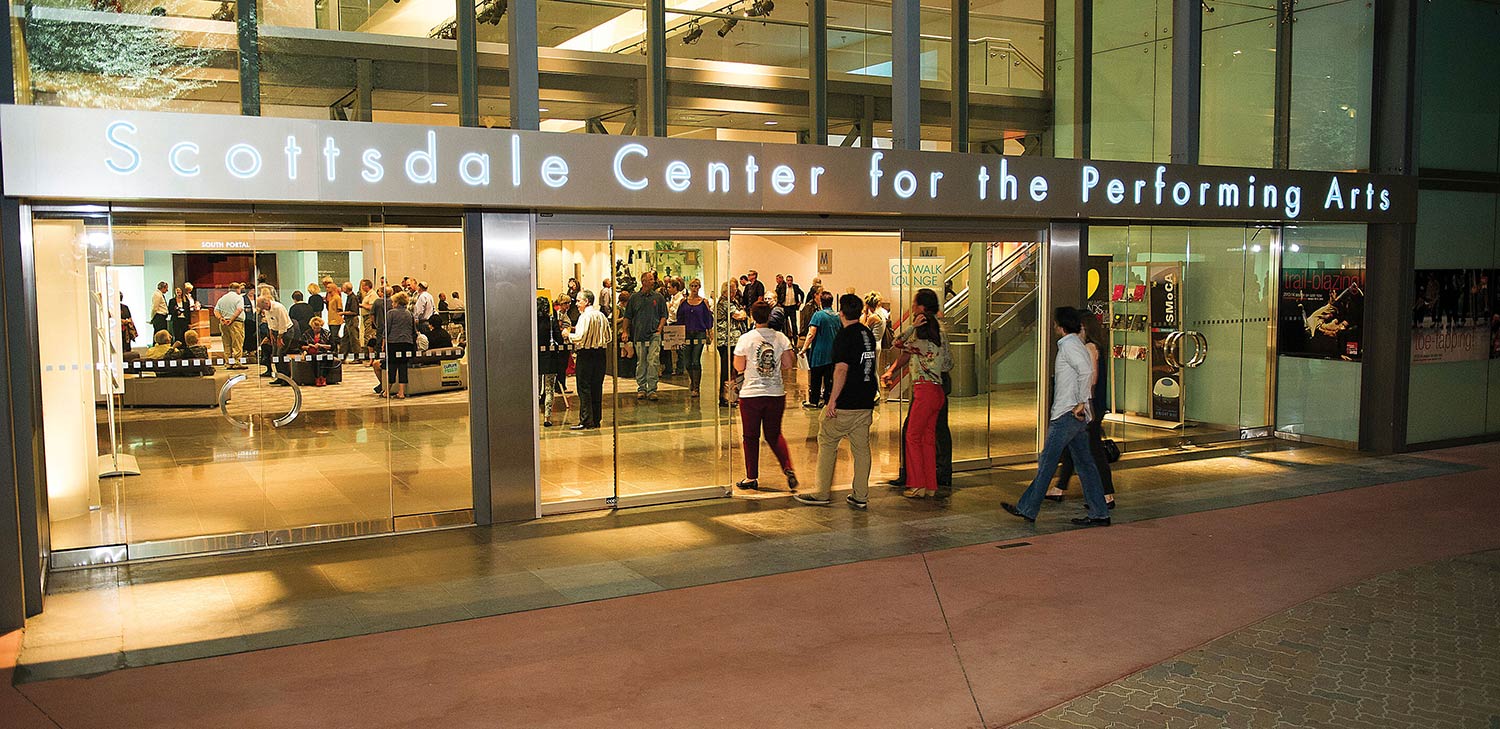How to use VaxYes:
Step 1:
Open the web browser on your smartphone and go to VaxYes.Com
Step 2:
Click “Get a Free Vaccine Passport” near the bottom of the page.
- Enter your cell phone number and click “Next”
Step 3:
You will receive a text message containing a six (6) digit verification code.
- Enter that in the “verification code” box in your browser, and click “Verify”
- Click “Next”
Step 4:
Enter your First Name, Last Name, and Date of Birth in the appropriate fields.
- Click “Next”
Step 5:
Click “Yes” when the website prompts you for access to your camera.
- Take a photo of your Vaccine Card when prompted.
- If the picture is clear and shows your full Vaccine Card, click “Next”
Step 6:
Select the brand of vaccine you received from the Dropdown Menu.
- Enter the Lot Number and Date for your respective doses if applicable.
- Click “Next”
Step 7:
Enter your Email Address and click “Next”
Step 8:
Take a photo of your ID when prompted.
- If the picture is clear and shows your full ID, click “Next”
Step 9:
Make a donation or move the sliding-scale to “$0” and click “Next”
Step 10:
You will receive a text message from the number that sent the verification code.
- Click the link that says https://start.gogetdoc.com/LOGIN
- Enter your cell phone number and click “Next”
Step 11:
You will have received a text message containing a six (6) digit verification code.
- Enter that in the “verification code” box in your browser, and click “Verify”
- Click “Next”
Step 12: Enter your First Name, Last Name, and Date of Birth in the appropriate fields.
- Click “Next”
Step 13:
Click “Add to Apple Wallet” or “Add to Wallet” In the Upper Right Corner of the screen.
- Click “Add”
You’re all set! Now if you go to your Apple Wallet it will be right there for any events you attend with us, or any other use you find for it!