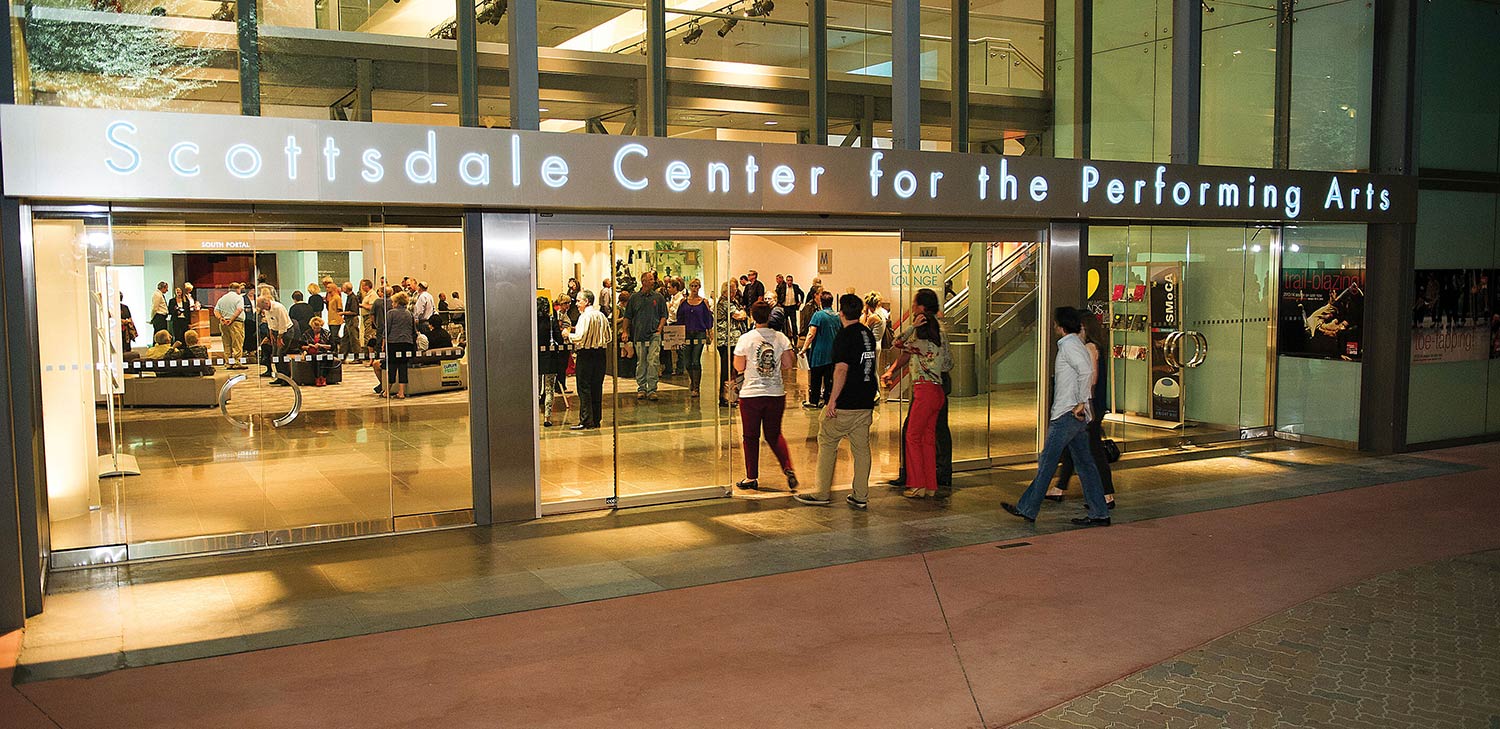STAGE 2 360
With theater-style seating for 137 guests, Stage 2 accommodates a variety of lectures, films and other events. See Stage 2 map.
Desktop Viewing: For desktop viewing, click on the image (not the VR button) to grab and swipe left, right, up, or down to rotate the image. To see a larger version of the image, move to the desired viewing angle, then click the VR button.
Mobile Viewing: For mobile device viewing, you may have to click “allow” multiple times to view initial image, then rotate your device and/or touch the screen for movement. If the “allow” button does not disappear, try refreshing the page.